Frequently asked questions
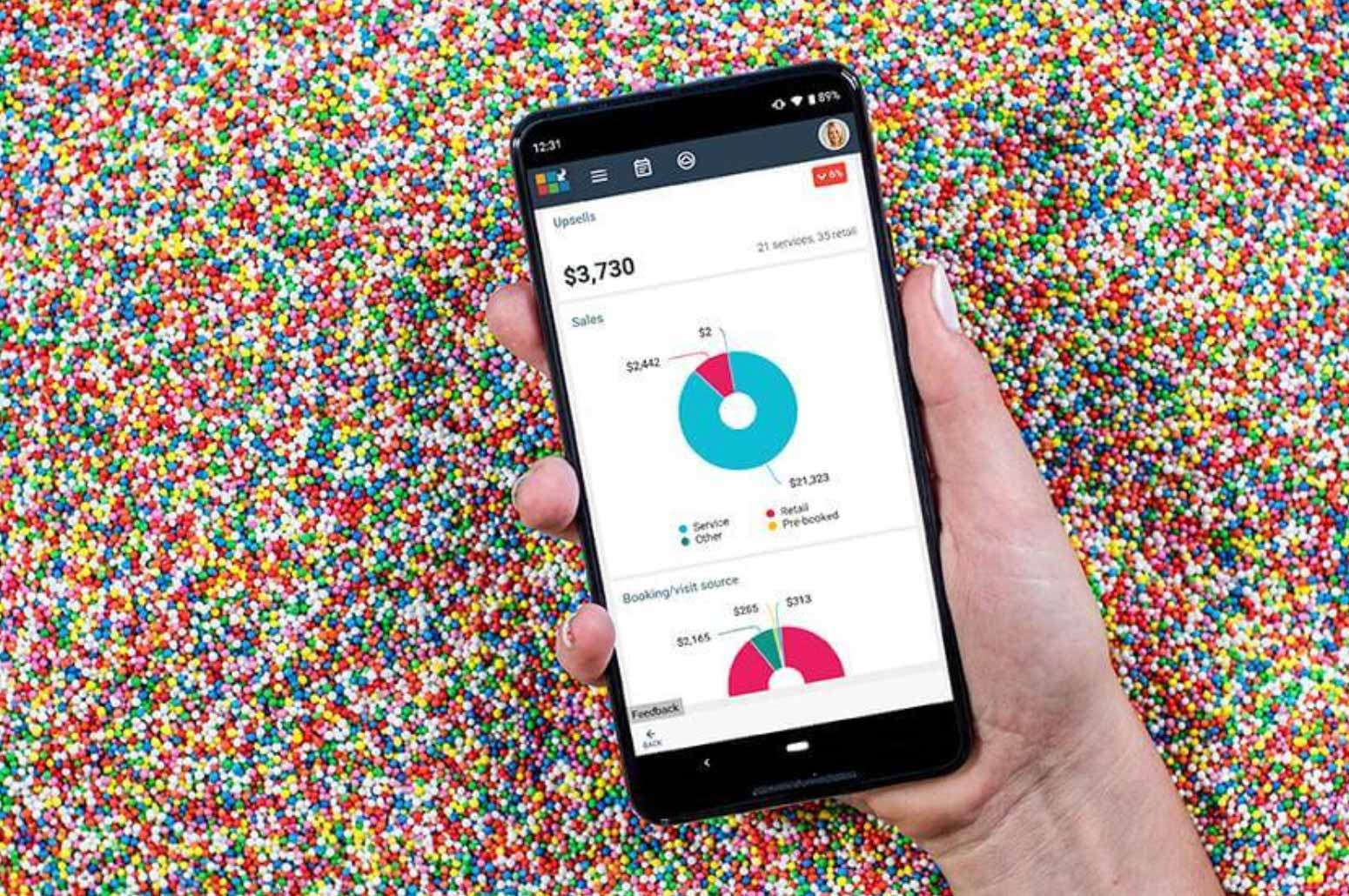
What is Cloud Reporting?
Cloud Reporting gives you a visual overview of your essential business KPIs, including your trading summary and employee performance. This information is displayed in easy-to-read graphs, tables and reports and can be accessed from a web browser whenever you need it. Cloud Reporting is perfect for new and existing Shortcuts customers, and for multi-site businesses with 10 sites or less.
Does it cost anything?
Nope! If you’re already on one of our packages, Cloud Reporting is all yours.
How do I get started?
Easy! Click here.
I have Shortcuts Fusion reporting – how is Cloud Reporting different?
First things first: unlike your Shortcuts Fusion reporting, Cloud Reporting is 100% cloud-based and lets you access your reports from any mobile device, no matter where you are! If you have internet access, you can log in to Cloud Reporting from your computer, smart phone or tablet.
We’ve tweaked some of the reports so they’re mobile-friendly, but all in all the contents should look familiar. Click here to see all the specifics.
What reports can I access via Cloud Reporting?
With Cloud Reporting you can access gorgeous dashboards displaying information about sales, average spend, customers, rebooking percentage, upsell percentage, employee performance, trading summary and plenty more!
Any data processed through Shortcuts from Jan 1st, 2017 onward will be at your fingertips.
So how does it work?
Check out this video for a full overview of Cloud Reporting.
What do the coloured arrows mean?
Scattered throughout Cloud Reporting you may see some red, orange and green variance indicators which help you quickly understand how you’re tracking against the same period last year.
If you are below last year’s result, the indicator will be red. If you’re within a 5% improvement on last year it will be orange. And if it’s green you’ll know that you and the team are doing great!
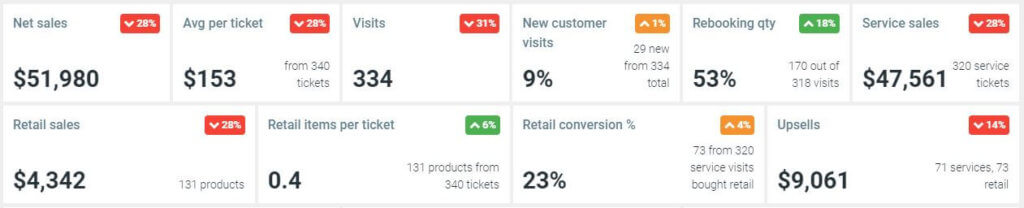
I do business in more than one country, can Cloud Reporting handle this?
Unfortunately at this stage Cloud Reporting cannot handle multiple currencies and conversions. We recommend running the reports one region/currency at a time for your international business.
Can I create custom reports?
Not at this stage, unfortunately. Custom reports are being considered for future development.