Shortcuts Live
A Cloud Based Solution Client Management Employee Management Reporting Online Services Shortcuts Marketing
Learn more
Customisable solutions tailored to your business
Client Management
Employee Management
Reporting
Online Services
Shortcuts Marketing

Client Management
- Appointment Book
- Client Profiles
- Client History
- Visit Notes
- Card on File – Check Out
- SMS Confirmations
- FREE 200 SMS per month

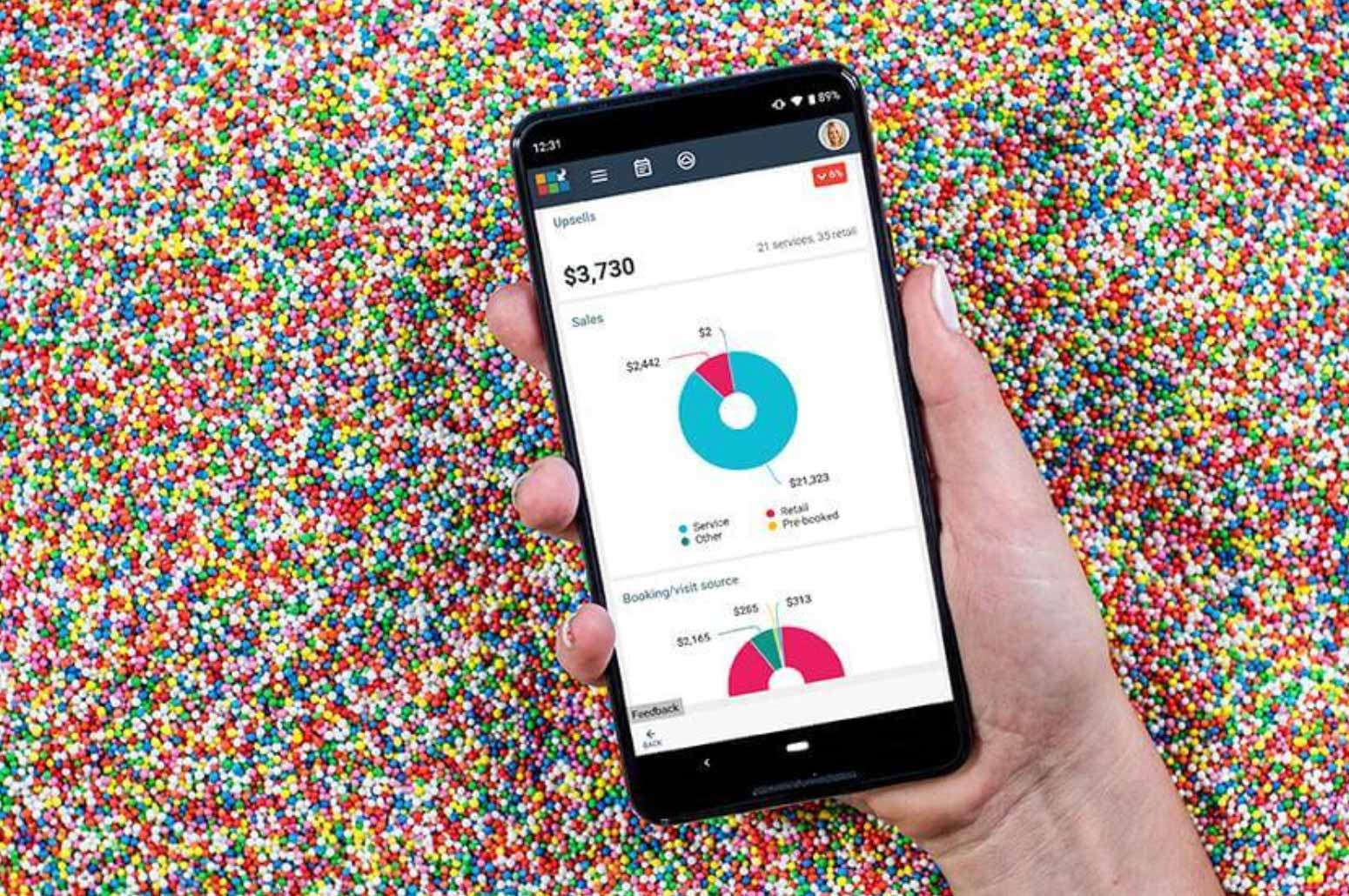
Reporting
- Sales Numbers
- Employee Performance
- Employee Productivity
- Employee KPI’s

Online Services
- Online Booking
- Branded Website
- Mobile App
- Branded Mobile App*
- Google Reserve
- Ratings and Reviews
- Shopify

Shortcuts Marketing
- Email & SMS
- Automatic Campaigns
- Pre-Made Templates
- MailChimp Integration*
- Marketing Plus*
Get Started with Shortcuts
Fill in the form below and a member of our team will be in touch with more information, including what potential next steps could look like and finding the best software solution for you.