Let's get you started!
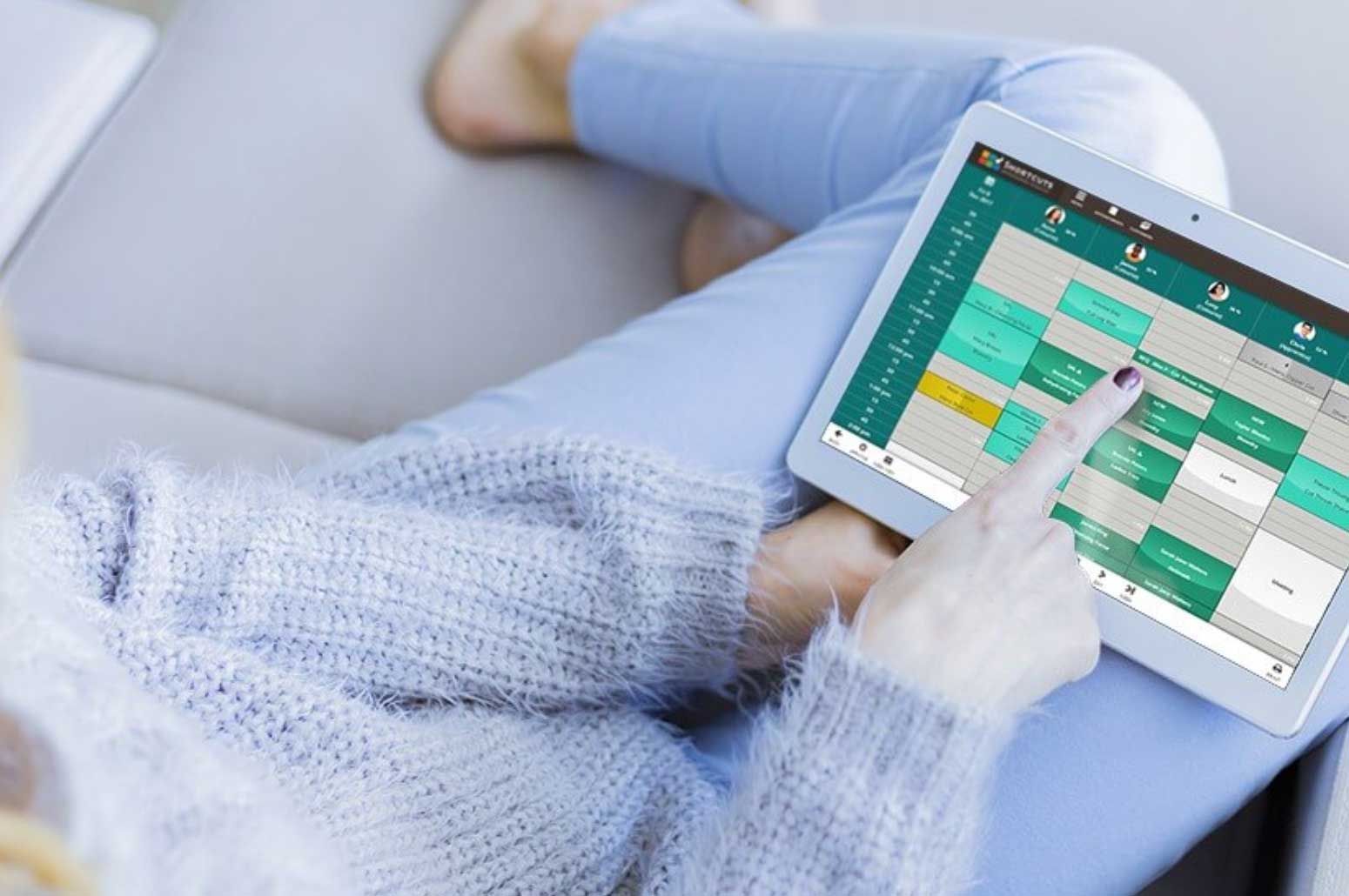
Step 1: Check your version
Chances are you’re already using the latest version of Shortcuts and will be able to get started straight away.
Just to be double sure, follow these quick steps:
- Click on the Shortcuts logo in the top right of your regular Appointment Book
- Check you’re using version 8.0.2810. It will look like this:
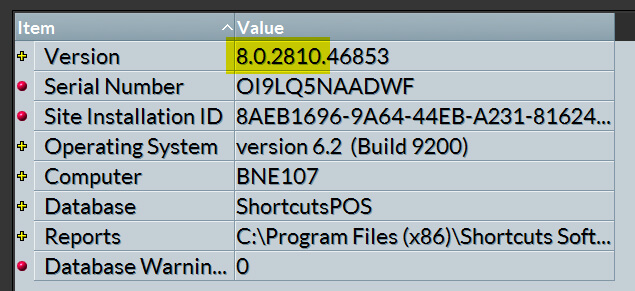
- If you’re not on the right version upgrade in a flash.
- Once the upgrade has completed, please restart your computer.
Step 2: Access your Cloud Appointment Book
Now that you have restarted your computer, you are ready to start using your brand new Cloud Appointment Book! Simply:
- Click here to log in
- Enter your Console login details.
Yep, seriously, that’s it! Simple right?!
If you’d like to learn more about how to use your Cloud Appointment Book, click here.
*Software updates and new features including the Cloud Appointment Book are available to Shortcuts customers on ongoing maintenance only. If you are not currently on a maintenance package we will be in touch shortly to upgrade you. To continue using the Cloud Appointment Book you will also need to upgrade to an Essentials, Evolve or Elevate package.