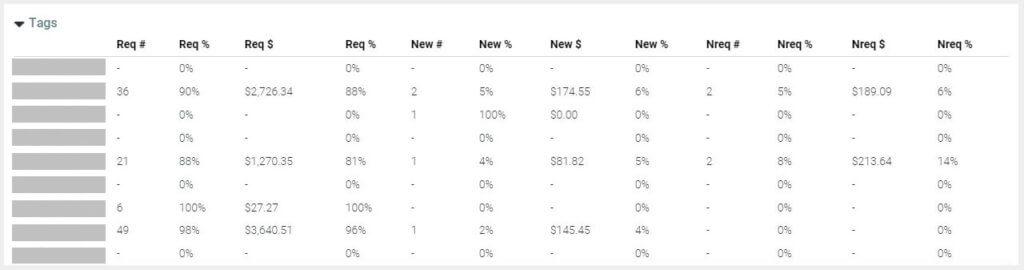Cloud Employee Performance Explained
NOTE: All figures are net unless otherwise mentioned – I.e. If 5 retail items were sold and 1 was refunded, the net retail qty would be 4.
NOTE for Fusion users: All figures are net of discounts – I.e. Although a discount may be configured in Fusion to “Count towards employee income”, that setting will currently be ignored in Cloud Reporting. The Fusion functionality may be implemented in Cloud Reporting in a future release. Click here to understand why you may see some other differences between Cloud and Fusion figures.
Important Definitions
- A Visit represents an individual customer each day they transact in the store. If a customer has 2 transactions within the one day, this is counted as 1 visit. A transaction only counts as a visit if it contains products, services or normal sundry sales. Transactions containing only credits to account, cancellation fees or upfront payments do not count as visits. Note that refund tickets with a net negative quantity will reduce the visit count. Click here to see how this can differ slightly to the Fusion figures if a customer processes 2 transactions on the same day.
- A Ticket does not require the customer to have visited in-store, and can include membership and cancellation fees in addition to products, services and sundry sales. A transaction containing only refunds of these items will also count as a ticket. A transaction is not considered a ticket if it only includes gift certificate, gift card or series sales, payments to account or upfront payments, since these are subsequently used to pay for products and services, at which point they will be included in a ticket.
Service
Service
Total service amount, after any discounts.
NOTE for Fusion users: This calculation differs slightly to how Fusion reports Service amounts. If a discount is configured in Fusion to “Count towards employee income for services”, that setting will currently be ignored in Cloud Reporting. The Fusion functionality will be implemented in Cloud Reporting in a future release.
Service tickets
The number of tickets that include a service.
Service units
The number of services that were performed.
Avg service $ / service ticket
The average service $ spend for each ticket that included a service.
= Service / Service tickets
Avg service units / service ticket
The average services purchased for each ticket that included a service.
= Service units / Service tickets
Rebooking qty
Rebooking is automatically credited to all employees who provided a service when a new appointment (rebooking) is created on the day of a visit. The future rebooking appointment does not need to be Completed/Checked out in order for the employee’s rebooking count to go up; however it will no longer count if it is cancelled.
NOTE for Fusion users: This calculation differs slightly to how Fusion calculates Rebookings. The Fusion rebooking prompt is not used. The manual rebooking credit system in Fusion can provide inconsistent results as it relies on the operator to record rebooking credits. The Cloud Reporting calculation is fully automated.
Rebooking %
The percentage of clients who visited for a service and rebooked.
= Rebooking qty / Service visit count
Upsell
The amount of upsold retail, additional services or other items sold along with an appointment. Services are considered upsold if they were added directly into the point of sale, or to the appointment book on the day of an appointment that had been booked on a previous day.
Upsell qty
The number of service clients who purchased an additional service, retail or other item.
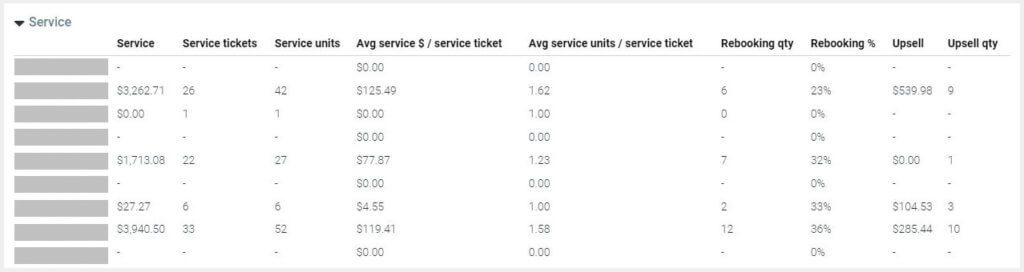
Retail
Retail
The total amount of all retail sales, after any discounts.
NOTE for Fusion users: This calculation differs slightly to how Fusion reports Retail amounts. If a discount is configured in Fusion to “Count towards employee income for products”, that setting will currently be ignored in Cloud Reporting. The Fusion functionality will be implemented in Cloud Reporting in a future release.
Retail tickets
The number of tickets that include a product.
Retail units
The number of products that were sold.
Avg retail $ / service ticket
The average retail spend with each service visit.
= Retail / Service tickets
Avg retail units / service ticket
The average number of retail items sold with each service visit.
= Retail units / Service tickets
Retail conversion %
The percentage of service visitors that also purchased retail.
Service with retail tickets / Service tickets

Total
Revenue
The total value of all revenue tickets after discounts have been applied, where those tickets include products, services, sundry items or cancellation charges. Note that this figure does not include gift certificate, gift card or series sales, payments to account or upfront payments, since these are subsequently used to pay for products and services.
Average $ / ticket
The average value of all tickets after discounts have been applied, where those tickets include products, services, sundry items or cancellation charges. Note that this figure does not include gift certificate, gift card or series sales, payments to account or upfront payments, since these are subsequently used to pay for products and services, at which point they will be included in the average ticket calculation.
Average $ / ticket = Sales / Tickets
Sundry
The total amount of all sundry items sold, after any discounts.
NOTE for Fusion users: This calculation differs slightly to how Fusion reports Sundry amounts. If a discount is configured in Fusion to “Count towards employee income for sundry”, that setting will currently be ignored in Cloud Reporting. The Fusion functionality will be implemented in Cloud Reporting in a future release.
Gift card & Gift certificate
The value of gift cards and (local) gift certificates sold.
NOTE for Fusion users: This calculation differs slightly to how Fusion reports Gift Card and Gift Certificate amounts. If a discount is configured in Fusion to “Count towards employee income for sundry”, that setting will currently be ignored in Cloud Reporting. The “Employee receives X% on sale” setting will also currently be ignored in Cloud Reporting. The Fusion functionality may be implemented in Cloud Reporting in a future release.
Series
The value of series sold. This does not include series session redemptions, which are included in the Service figures.
Tickets
The number of tickets that include products, services, sundry items or cancellation charges. Note that this figure does not include gift certificate, gift card or series sales, payments to account or upfront payments, since these are subsequently used to pay for products and services.
Discount/promo $ and qty
The value and number of discounts (discretional discounts and promotional discounts) given against all items sold.
Tips – $ and qty
The value and number of tips received.
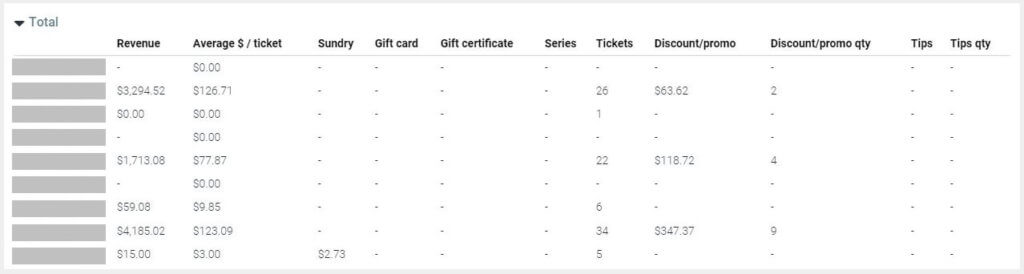
Hours
Productivity % (booked vs worked)
Productivity is calculated by dividing the amount of time booked on the appointment screen (including tasks) against the hours worked for the period.
Productivity = Booked hours / Worked hours
Worked hours
Hours worked, calculated from the Roster or via the Attendance screen if the time logging feature is used in Shortcuts Fusion. Break times are excluded from this calculation.
Booked hours
The number of hours the employee was booked by appointments or other tasks scheduled in the appointment book.
Avg $ / hour
Avg $ / hour = Sales / Worked hours
Avg tickets / hour
Avg tickets / hour = Tickets / Worked hours
Avg service $ / hour
Avg service $ / hour = Service $ / Worked hours
Avg service tickets / hour
Avg service tickets / hour = Service tickets / Worked hours

Customers
The Customers section displays a breakdown of key customer transactional information for the specified date range. See ‘Important Definitions’ above for the difference between clients and visits.
Visits represents the individual customers who have transacted in store each day. If a customer has 2 transactions within the one day, this is counted as 1 visit. A transaction only counts as a visit if it contains products, services or normal sundry sales. Transactions containing only credits to account, cancellation fees or upfront payments do not count as visits. Note that refund tickets with a net negative quantity will reduce the visit count. Click here to see how this can differ slightly to the Fusion figures if a customer processes 2 transactions on the same day.
Walk-in refers to transactions sold to the #WALKIN (or anonymous sales in Live) customer.
New refers to customers who have visited the business for the first time throughout the date range. Walk-in customers are not included in this count.
Returning customers are those who have visited during this date range, but it was not their first visit. If a customer visits for the first time during the date range, but then visits again later in the date range, they will be included in the New count and the Returning count for their respective visits.
Male / Female refers to customers who have been marked as Male or Female in their customer card. Walk-in customers are not included in this count, nor are customers who fit into the ‘child’ category below.
Child refers to customers who are below 16 years of age according to their date of birth (if specified). Child customers will not be included in the Male or Female categories.
Unspecified refers to customers who have not been specified as Male, Female or Child. Walk-in customers are not included in this count.
Unspecified = Total customers – (Male + Female + Child)

Reporting Categories (single Fusion sites only)
The value and quantity of services broken down by their associated reporting categories. Each reporting category is also shown as the portion of the total service sales they represent.

Tags (single sites only)
The value and quantity of appointments broken down by their associated tags. Each tag is also shown as the portion of the appointments that they represent.