Shortcuts Support Team: COVID-19


What to do if your salon is closing
– Leave your PC turned on so you can access your cloud system from home at pos.shortcutssoftware.com
– Turn off your automatic SMS reminders
– Turn off your online booking – Rota all staff as Day off or email us to switch this off
-To turn off your online booking completely, in ‘schedules’ change all staff to ‘day off’ in shortcuts
– Email education@shortcuts.co.uk for web training if you need further assistance
How to Deactivate Online Booking
1. Click on Setup then employees

2. Once in the Employees screen untick the ‘Available for Booking’ Option highlighted below and then hit save. Please note that this will need to be done for ALL employees. Once this has been done your online booking page will still be live however clients will not be able to book any services.

How to deactivate SMS reminders
1. Go to Setup > Configuration > General > Confirmation

2. Once in this Screen Hit the Configuration button
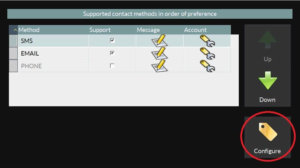
3. Once in the configuration screen then tick the below highlighted option to ‘Send Confirmation Requests Manually’ Hit done and done again. After this you will need to exit and open shortcuts to see the changes take effect.


Need more help!
If you still need a bit more guidance, head over to our ‘how-to’ video with Shortcuts Educator, Chris who talks through the process step by step.
CLICK HERE TO WATCH